12-1: The File Menu |
12-1: The File Menu |
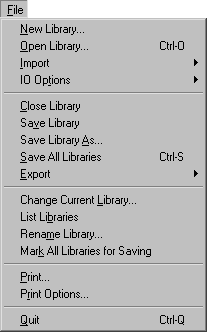
This menu allows you to manipulate libraries of cells, which are typically read and written at one time. Besides basic library manipulation, this menu permits the reading and writing of libraries in various formats including CIF (Caltech Intermediate Format), GDS II (Calma's stream format), EDIF (the Electronic Design Interchange Format), and PostScript (a popular printer interface format).
This command creates a new library with no cells. It becomes the current library. Use the Edit Cell... command from the Cells menu to create circuitry.
This command reads a library of cells from disk. A dialog helps you select the file. Multiple libraries may be in memory at one time.
These commands allows a library to be read in a foreign interchange format. The possible file formats are shown in the submenu. For CIF, GDS II, and DXF, design-rule checking is disabled in order to avoid the inevitable errors that exist in the unconnected geometry.
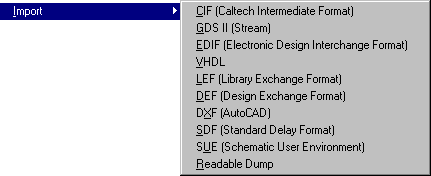
 | CIF | This command reads a Caltech Intermediate Format (CIF) file from disk and creates a new library to contain the circuitry. Note that CIF contains no connectivity information, so the new library will have only polygonal information and no topology. To determine the CIF layer names that will correspond to those in the current technology, use the CIF Options... subcommand of the IO Options command. |
| GDS II | This command reads a Stream (GDS II) file from disk and creates a new library to contain the circuitry. On Windows, you can select multiple GDS files, and they will all be read into the current library. Note that GDS contains no connectivity information, so the new library will have only polygonal information and no topology. To determine the GDS layer numbers that will correspond to those in the current technology, use the GDS Options... subcommand of the IO Options command. | |
| EDIF | This command reads an Electronic Design Interchange Format (EDIF) file from disk and creates a new library to contain the circuitry. | |
| VHDL | This command reads a VHDL file from disk and creates a new library to contain the circuitry. | |
| LEF | This command reads a Library Exchange Format (LEF) file from disk and creates a new library to contain the circuitry. | |
| DEF | This command reads a Design Exchange Format (DEF) file from disk and creates a new library to contain the circuitry. | |
| DXF | This command reads an AutoCAD DXF file from disk and creates a new library to contain the layout. Note that DXF contains no connectivity information, so the new library will have only polygonal information and no topology. You must switch to the "Artwork" technology before reading DXF, and should use the DXF Options... subcommand of the IO Options command to set layer associations. | |
| SDF | This command reads a Standard Delay Format (SDF) file from disk and annotates the current library with the test vector information. Before this data can be used by the simulator, one of the three sets (Typical, Minimum, or Maximum) must be selected with the Annotate Delay Data (ALS) subcommand of the Simulate command of the Tools menu. | |
| SUE | This command reads a Schematic User Environment (SUE) file from disk and adds the circuitry to the current library. | |
| Readable Dump | Readable Dump files contain all of the information in an Electric library, except that they are ASCII (readable). This command reads such a file, allowing libraries to easily transport from other computers. |
| This command allows you to control the way that libraries are written, and also controls external formats such as CIF, GDS II, EDIF, DEF, CDL, DXF, and SUE. | 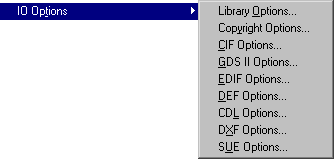 |
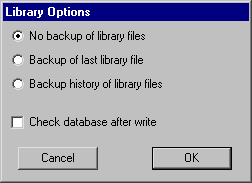 |
The Library Options... command allows you to control whether backups are kept when libraries are saved. You can choose to backup the last library (which renames it so that it has a "~" at the end) or to backup a history of library files (which renames the former library file so that it has its creation date as part of its name). You can also request that the database be checked for consistency at write time. |
| The Copyright Options... command allows you to place personalized copyright information into the files generated by Electric. The disk file with the copyright information should not contain any "comment" characters because they vary with each generated file format. Instead, Electric adds the proper comment characters for each output file format. | 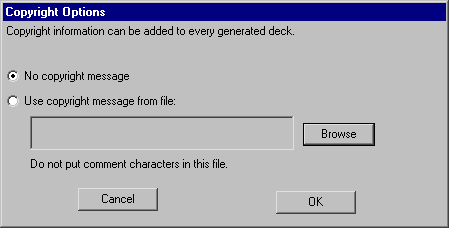 |
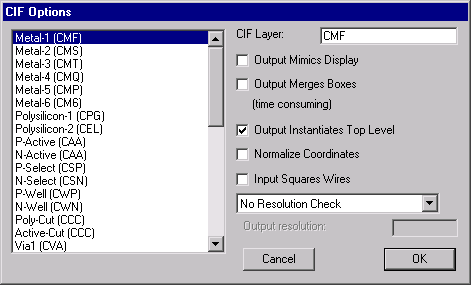 |
The CIF Options... command allows you to control CIF layer associations, and many other aspects of reading and writing CIF. |
| The GDS Options... command allows you to control GDS layer associations, and many other aspects of reading and writing GDS. | 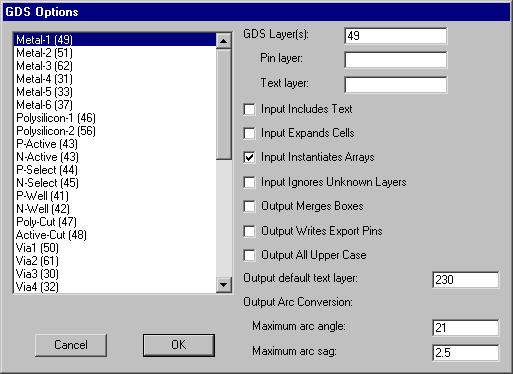 |
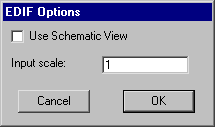 |
The EDIF Options... command allows you to control whether EDIF output writes the schematic or netlist view. It also controls the scale of EDIF input. |
| The DEF Options... command allows you to control which type of interconnect is written to the DEF file. | 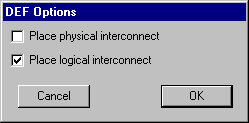 |
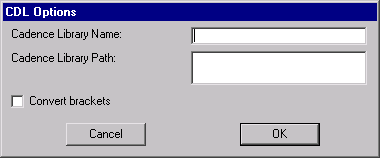 |
The CDL Options... command controls CDL output by providing library information and conversion options. |
| The DXF Options... command allows you to control DXF layer associations, and whether DXF input has its hierarchy preserved or flattened, whether all layers are read, and the scale factor to use during input. | 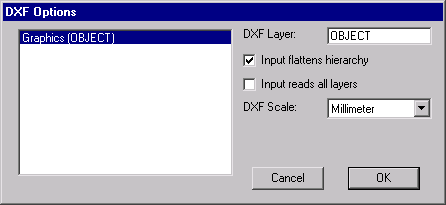 |
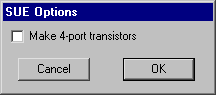 |
The SUE Options... command controls transistor conversion during SUE input. |
This command deletes the current library. Because there must always be a library, this operation will not work if only one exists.
This command writes the current library to disk. Changes become permanent at this point.
This command allows the current library to be renamed before being written to disk. Both the library and the disk file are renamed.
This command writes all changed libraries to disk. Changes become permanent at this point.
| These commands write all or part of the current library to disk in a foreign interchange format. The possible formats are shown in the submenu. | 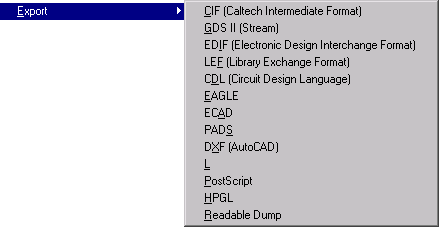 |
 | CIF | This command writes a CIF (Caltech Intermediate Format) description of the current cell to disk. The description includes everything below it in the hierarchy. To determine the CIF layer names that will be used, use the CIF Options... subcommand of the IO Options command. |
| GDS II | This command writes a Calma GDS II description of the current cell to disk. The description includes everything below it in the hierarchy. To determine the GDS layer numbers that will be used, use the GDS Options... subcommand of the IO Options command. | |
| EDIF | This command writes an EDIF (Electronic Design Interchange Format) description of the current cell to disk. The description includes everything below it in the hierarchy. It contains connectivity only, and no layout. | |
| LEF | This command writes a LEF (Library Exchange Format) description of the current cell to disk. The description includes everything below it in the hierarchy. It contains connectivity only, and no layout. | |
| CDL | This command writes a CDL (a Cadence netlist format) description of the current cell to disk. The description includes everything below it in the hierarchy. It contains connectivity only, and no layout. | |
| EAGLE | This command writes an EAGLE description of the current cell to disk. The description includes everything below it in the hierarchy. It contains connectivity only, and no layout. | |
| ECAD | This command writes an ECAD description of the current cell to disk. The description includes everything below it in the hierarchy. It contains connectivity only, and no layout. | |
| PADS | This command writes a PADS description of the current cell to disk. The description includes everything below it in the hierarchy. It contains connectivity only, and no layout. | |
| DXF | This command writes an AutoCAD DXF description of the current cell to disk. The description includes everything below it in the hierarchy. It contains geometry only, and no connectivity. | |
| L | This command writes a description of the current cell in the "L" language, readable by GDT design tools. | |
| PostScript | This command writes a description of the current cell in the "PostScript" language, a graphics format usable by many printers | |
| HPGL | This command writes a description of the current cell in the "HPGL" language, a graphics format usable by many printers. | |
| Readable Dump | This command writes the current library in an ASCII format that can be ported to other computers and still read into Electric. |
This command selects an existing library as the current one. It must have been read from disk.
This command lists all libraries currently read in, and all dependencies between them.
This command allows you to rename a library.
This command requests that all libraries be saved to disk when the next Save All Libraries is done.
This command causes the current cell to be printed. On UNIX systems, a temporary PostScript file is created and spooled to the printer. Another way to print is to use the Write PostScript and Write HPGL options of the Export command above.
| This command provides a number of options for printing, including a choice of what part of the circuit gets printed, whether the date is included, and which printer to use (UNIX only). For PostScript output, you can control encapsulation, color, paper size, and image rotation. PostScript output also allows you to set parameters for each cell: synchronization to a file and EPS scale. For HPGL output, you can control scale setting and HPGL version. | 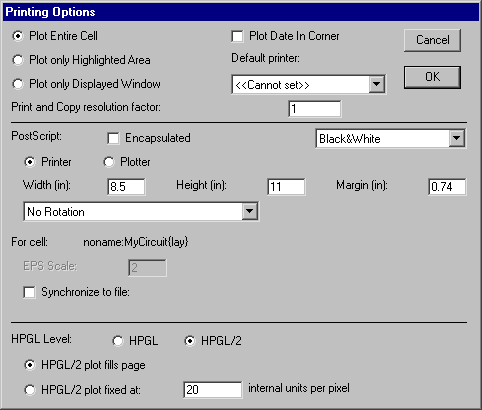 |
This command exits Electric. If libraries have been changed but not written to disk, you will be prompted to make sure that you want to exit the program.
| Previous | Table of Contents | Next |