6-10-3: Special Outline Generation
Chapter 6: Advanced Editing
| 6-10: Outlines 6-10-3: Special Outline Generation |
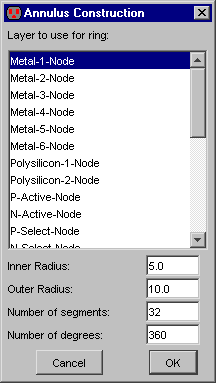 |
To generate a doughnut shaped outline, use the "Annular Ring..." command under the "Misc" entry in the component menu. This dialog prompts for a layer to use and an inner and outer radius for the annulus. By default, it is made as a full circle (360 degrees), but this can also be changed. Also, the number of line segments used in the construction can be set, allowing for smoother or coarser shapes. 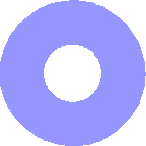 |
|
To generate text-shaped outlines, use the "Layout Text..." command under the "Misc" entry in the component menu. This dialog prompts for text and a layer to use as well as the size, scale, font, and style. A nonzero dot separation causes each pixel of the text to be placed separately (some design rules need this). "Reverse Video" inverts the placement of the dots that make up the text. 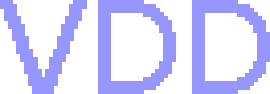 | 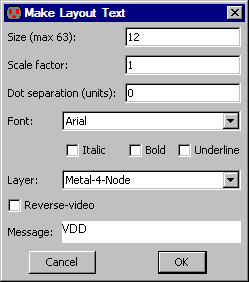 |
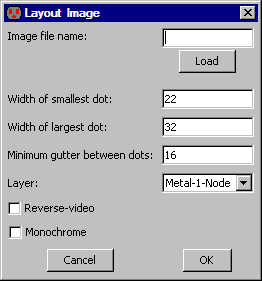 | To generate images in layout, use the "Layout Image..." command under the "Misc" entry in the component menu. This dialog prompts for an image file and a layer to use as well as other factors in generating the image. |
| Previous | Table of Contents | Next |