Chapter 6: Advanced Editing
| 6-6: Replacing Circuitry |
The Change... command (in menu Edit) removes the currently highlighted node or arc and replaces it with a new one of a different type.
|
This same effect can be had by copying one object and then pasting it onto another (see Section 6-1). A dialog is presented in which the possible replacements are shown. For node changing, you can choose to show primitives from the current technology, cells from the current library, or both. When replacing an arc, the existing nodes on either end must be able to reconnect to the new type of arc. If "Change nodes with arcs" is checked, nodes will be changed to allow the new type of arc to remain connected. | 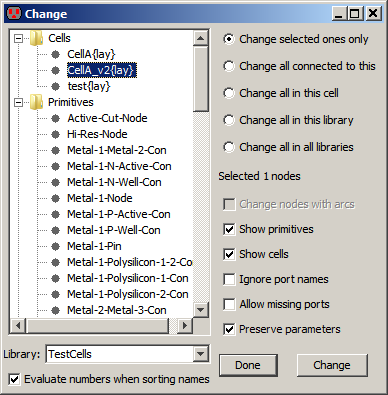 |
When replacing a node, the existing arcs on it must be able to reconnect properly to the new node. However, the sizes of the replaced object can be different, and the layout will be adjusted. Electric determines which ports on the replaced node to use by examining the port names and locations. If the ports are aligned correctly but not named the same, this matching will fail. Check "Ignore port names" to disable name matching and use only position information. If the new node is missing essential ports, such that existing wires cannot be reconnected, then the change will fail (unless "Allow missing ports" is checked).
When replacing schematic icon instances, any parameters that were overridden on the original instance are copied to the new instance. To prevent this, uncheck "Preserve parameters".
Besides replacing the currently highlighted node or arc ("Change selected ones only"), it is also possible to specify replacement of many other objects.
This is a modeless dialog: it can remain up while other editing is being done. Click "Done" to dismiss it, and "Apply" to make a change.
Note that some Schematic nodes use parameters to further describe them. For example, an electrolytic capacitor is really just a capacitor with the "electrolytic" parameter on it. Therefore, you can change a node into a capacitor, but not an electrolytic capacitor, because it is not in the list. To change a capacitor into an electrolytic capacitor, paste an electrolytic capacitor onto it. Besides capacitors, parameters can be found on diodes, transistors, sources, and two-ports (the four-connection primitives such as VCCS).
There are two special commands for working with cell instances. The Replace Instance with Duplicate Cell... command (in menu Cell) allows you to modify the selected cell instance, independently of other instances of the same cell. It does this by making a copy of the selected cell and changing that instance to use the new copy. You can then go down the hierarchy and edit that cell without affecting other instances. The command will prompt you to name the new copy of the cell that is being used for the selected instance.
Another command for changing circuitry is Replace Cells from Library... (in menu Cell / Merge Libraries). This command replaces instances in the current cell with like-names ones from another library. It is useful when a new standard-cell library is replacing an old one, and all instances must be switched.
| Previous | Table of Contents | Next |