1-10-7: IC Layout Tutorial: Hierarchy
Chapter 1: Introduction
| 1-10: IC Layout Tutorial 1-10-7: IC Layout Tutorial: Hierarchy |
| Electric supports hierarchy by allowing you to place instances of another cell. These instances are nodes, just like the simpler ones in the component menu. To see hierarchy in action, create a new cell with the New Cell... command (in menu Cell). Make sure the "Make new window" option is checked in the dialog. Then type the new cell name ("Higher" is used in the example here). | 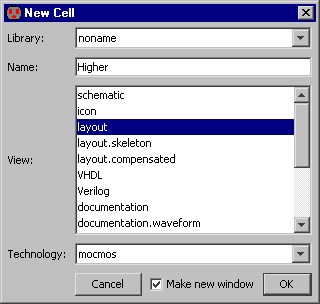 |
A new (empty) cell will appear in a separate window. Try creating a few simple nodes in this new window (place a contact or two).
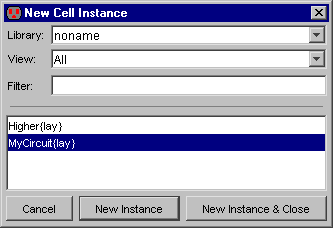 | Now place an instance of the other cell by using the Place Cell Instance... command (in menu Cell). You can also click the "Cell" entry in the component menu. You will be given a list of cells to create: select the one that is in the OTHER window (the one called "MyCircuit" in this example). Then click in the newer cell to create the instance. |
|
The box that appears is a node in the same sense as the contacts and transistors:
it can be moved, wired, and so on.
In addition, because the node contains subcomponents,
you can see its contents by selecting it and using the
One Level Down command (in menu Cell / Expand Cell Instances,
or click on the opened-eye button in the tool bar).
Note that if the objects in a cell no longer fit in the display window,
use the Fill Display command (in menu Window). | 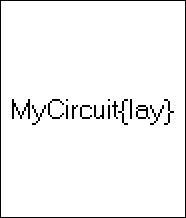 |
| Previous | Table of Contents | Next |