1-11-6: Schematics Tutorial: Constraints
Chapter 1: Introduction
| 1-11: Schematics Tutorial 1-11-6: Schematics Tutorial: Constraints |
Once components are wired, moving them will also move their connecting wires. Notice that the wires stretch and move to maintain the connections. What actually happens is that the programmable constraint system follows instructions stored on the wires, and reacts to component changes. The default wire is fixed-angle, so the letter "F" is shown when the wire is highlighted.
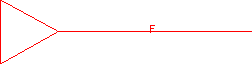
Select a wire and issue the Rigid command (in menu Edit / Arc). The letter changes to "R" on the arc and the wire no longer stretches when components move. Find another arc and issue the Not Fixed-angle command. Now observe the effects of an unconstrained arc as its neighboring nodes move. These arc constraints can be reversed with the Rigid and Fixed-angle commands. See Section 5-2-1 for more on these constraints.
| Previous | Table of Contents | Next |